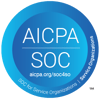Verify your identity with ReadID Ready
ReadID Ready is an app that can read the data from your passport or other identity documents. Besides collecting your personal data from the document chip, it also verifies if your identity document is valid and authentic.
Organisations may ask you to use ReadID Ready to share this information with them.
ReadID Ready uses Near Field Communication (NFC) to read the chip of your identity document, which is a very secure way to verify it.
Optionally, facial verification can be performed for holder verification. Also, optical verification fallback can also be triggered in the ReadID Ready app in combination with facial verification e.g. in case the document does not have a chip.