We do this to allow you to read and verify your identity documents. We license the underlying software to our customers, who can then build their own apps with this. Since this licensing pays our bills, we can provide the ReadID Me app for free and without advertisements.
Frequently asked questions
FAQ ReadID Me app
The answers to every question you might have and more.
How can I scan a QR code to verify my identity?
To do this you need to download a different app. Search in the App or Play Store for ‘ReadID Ready’. This app has the option to verify your identity for a third party by securely sharing the information read from your identity document only with them. For this, you need to start a personal session by scanning a QR code or clicking a link that the third party provides to you. This cannot be done through this ReadID Me app as all the data read will remain on your device.
The app used to be provided by InnoValor. What happened?
Inverid is the new name for InnoValor. Besides the name, nothing has changed. The app is the same and the underlying technology is as trusted as it used to be. Read more about the new name.
Can I really use this app for, e.g., my work?
This version of the app is provided as-is and without warranty. You can use it to read and verify your identity documents. We make no claims about its suitability for any particular purpose. We also want to emphasise that the country signature validation is limited to a static list of country (CSCA) certificates embedded in the app and that this list may not be correct and complete.
The scan step fails, what can I do?
First, make sure the camera can clearly see the data page including the Machine Readable Zone (MRZ, the bottom 2 or 3 lines of the passport/identity card), taking care that there are no fingers in the way and that there is no glare of a lamp over the data page. Simply put, if you cannot see the MRZ, neither can our software. Tilting the passport a little often helps, or shielding the passport from the glare of a lamp. If this fails, you can always input the required information from the MRZ by hand, by tapping the button with a keyboard on it. In rare cases, the app may get the MRZ wrong, you can then use the same manual input mode to correct the information.
The read step (NFC) fails, what can I do?
If the reading of the chip does not start then in most cases the NFC antenna in your phone and the NFC antenna in your identity document are not properly aligned. Slowly moving the identity document around until the reading starts then helps. After the reading starts, please hold the phone very still, so as not to disrupt the NFC connection. The app will provide guidance on how to hold your phone and identity document together to help you.
If the above does not help, removing covers from the phone and/or passport may help, since these may block the NFC signal. Also holding the phone on the opened ‘main’ page of the passport or on the inside of the back cover may help. Please be aware that the antenna in the U.S. passport is located on the inside of the back cover and the booklet needs to be opened to access the chip.
In rare cases, your phone may have NFC, but only support type a tags and your identity document may be type b.
Is my smartphone suitable for the app?
For Android, you need to have version Android 7 or up with NFC. This can be a phone or tablet. Almost all mid-end and high-end smartphones have NFC, although not all lower-end smartphones do. More recent smartphones are more likely to have NFC than older phones. Besides the vendor of your smartphone, there are plenty of websites where you can find out if your phone has NFC (e.g., http://www.nfcworld.com/does-my-phone-have-nfc/), and there are even free apps with the sole function of letting you know if you have NFC.
For iOS, you need an iPhone 7 or up, running iOS 14 or up. iPads do not work since they do not have the required NFC capability.
Do you support iOS / iPhone?
We support iPhones starting with iOS 14, on iPhone 7 and newer. We do not support iPads since these do not have the NFC capability we need.
How do I use the ReadID Me app?
There are basically two steps. The first is to scan the so-called data paging including the Machine Readable Zone (MRZ) with the camera. The MRZ consists of the two or three lines at the bottom of the passport or identity card. We use OCR technology (that is, Optical Character Recognition) to read the card number, expiry date, and date of birth. This is needed to read the contactless chip in the passport/identity card. After successfully scanning this information, you hold your passport/identity card to the back of your phone after which the contactless chip is read using NFC technology. The app shows what information is being read.
Does my passport have a contactless chip?
Most, but not all, countries issue identity documents with contactless chips. In technical terms, most countries support ICAO 9303 e-Passports or electronic Machines Readable Travel Documents (eMRTD). There should be a chip logo on the passport cover and/or on the main page if your passport does have a contactless chip. You can check out our blog post, search online or contact your government.
Does my identity card have an ICAO-compliant contactless chip?
This really varies per country. For example, the Netherlands, where we are from, does have an ICAO 9303-compliant chip. But Germany has a contactless chip which is not compliant. And some countries have identity cards without a chip or with a contact chip. Try searching online to find out what kind of chip your identity card has. Please be aware that EU legislation made an ICAO-compliant chip mandatory for all identity cards from the EU.
Why is my German NPA (identity card) not working?
Although the German eID (neuer Personalausweis, npa) is somewhat similar to the ICAO 9303 standard used for all passports and many identity cards, it is not compliant. We currently do not support the npa, although the German electronic passport is supported.
How long does the reading of a contactless chip take?
This depends on your phone and the speed of the chip in your identity document, but it typically takes about 8 seconds. Most of this time is spent reading the high-resolution photo. Other apps that use our underlying software may skip this step, to speed up the process considerably.
Can I export the data from my identity document?
This is different for our iOS and Android ReadID Me apps. In iOS you cannot export the data from your identity document. In Android, you can.
In our Android app, you can use the share function from Android to e-mail it to yourself. By default, we limit the amount of personal information you can share to protect users from accidentally sharing personal data to, for example, Facebook. In the settings, you can expand the set of personal data.
Please keep in mind we provide the ReadID Me app free of charge. If you use it commercially and want different options to export the data, please contact us for a license for our underlying software to create your own app.
Can I buy the app?
This is an app which we provide for free to read and verify your identity documents. You can acquire a license for this underlying technology to build your own app, with the customer journey you want, and integrate into your own back-end systems.
Do you support U.S. Passport Card?
The U.S. Passport Card is not supported, because it is based on a different RFID technology that is not compatible with NFC, but U.S. electronic passports (booklets) are supported.
What personal information does the app store (privacy)?
ReadID Me does not store any of the information that is scanned or read from the chip. As soon as you close the app, the information is deleted from your phone.
Do you support electronic driving licenses?
Yes, we do! We support ISO18013-compliant electronic driving licenses. Please be aware not many countries have those. We've only tested this (at the moment of writing) with Dutch driving licenses.
Chip authentication failed, what does it mean?
Either the chip content is a clone or a technical issue occurred during the clone detection process. For more details please see the Inverid Blog on cloning detection: https://www.inverid.com/blog/cloning-detection-identity-documents
What information does the app send to Inverid or third parties (privacy)?
We value your privacy and do not collect your personal information. For details, see our privacy statement on the ReadID Me app.
Which standards do you support?
We support the ICAO 9303 eMRTD standard and the ISO18013 standard (electronic driving licenses).
Can I acquire a license to the underlying software to make my own app?
Yes, you can! Please contact us.
What are known issues or limitations with the ReadID Me app?
- With specific smartphones (e.g. LG Nexus 4) there are sometimes problems when reading certain identity documents, specifically on Active Authentication. In general, newer smartphones work better than older ones.
- Some identity documents will temporarily block access after repeated access attempts with incorrect BAC credentials.
- Country signature validation is limited to a static list of publicly available country (CSCA) certificates embedded in the app.
If I have a feature request, where can I send this?
We would love to hear it, please contact us. Do keep in mind that this is a free app, we may decide not to add your feature or, if we do, it may take a while. Of course, if we get repeated requests for the same feature, this is likely to get priority.
I love the app, how can I thank you?
Tell your friends, and give us a maximum rating in the Google Play Store or App Store.
Where do I report a bug?
To help you report bugs, we added a 'report bug' button in the Readid Me App. Simply click in the right corner on the three dots and click 'report bug'. You can then e-mail the bug report to feedback@inverid.com. We appreciate your help.

Request a demo for your company
In a digital world distance does not exist. But how do you realise enough trust to do business at a distance?
Converting, scalable, easy-to-use, and secure NFC-First identity verification.
Subscribe for our Inverid Newsletter
ISO/IEC 27001 certified

ISO/IEC 27701 certified

eIDAS module certifications
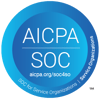
SOC2 type 2

Cyber Essentials Plus
